Roam Garden Help
Powered by 🌱Roam GardenHow to export your Roam Graph
If you can't or don't want to use the roam plugin for publishing for some reason - you can do publishing directly on the Roam Garden website.
In Roam Research, go to the three dots in the top right corner and click Export All (or Export for a specific page).
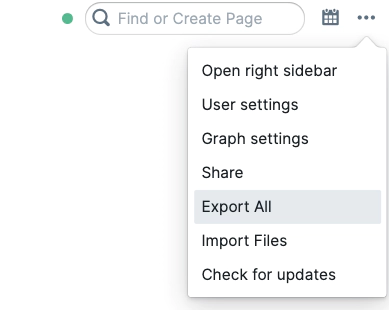
Then select "JSON" in dropdown and click "Export All" button.
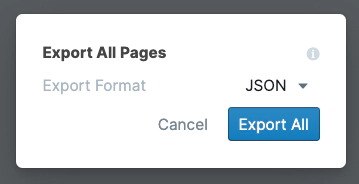
You'll get a zip file as a result - you need to unpack it, and then you can upload the resulting JSON file when prompted at https://roam.garden/app